Startup View is a sleek and easy-to-use tool to simplify your life, especially if you work with a lot of programs simultaneously or do the same actions over and over again during the week. This software lets you schedule tasks, quickly open apps at any time, speed up system startup, or log off Windows at specific times.
Basically, Startup View makes it possible to manage your machine with no hassle. To do it the interface is structured to keep the most important options in view – and there's no need to know anything at all about handling this kind of program to make use of it. The main window displays a menu to create a list of frequently used programs to keep on hand for whenever you want to open them.
The second tab displays the task manager, which is capable of starting up a program without you needing to be in front of the PC. This option is very useful when you need to close or open processes at a certain time and can't be physically present to do so – or you just worry you might forget.
With a bit of imagination Startup View can be a boost to your productivity routines by, for instance, setting up the preset functions you usually use in the daily grind from Monday to Friday to make it easier to open or close your work tools. Great for home and office use.












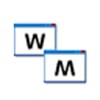







Comments
There are no opinions about Startup View yet. Be the first! Comment